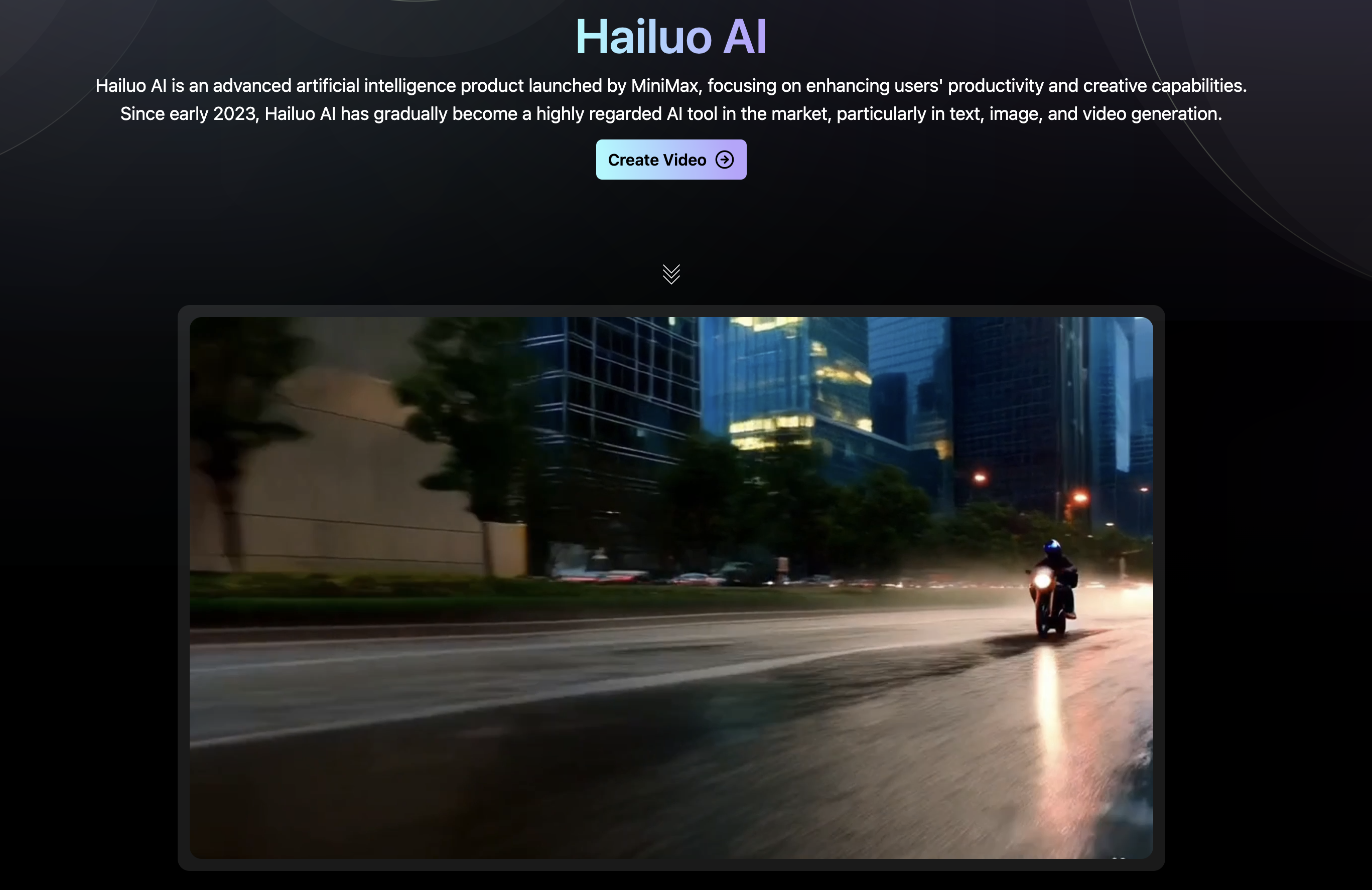Hailuo AI Video Generator is an advanced tool developed by the Chinese startup MiniMax, designed to transform text and images into engaging video content. This article will explore the features of Hailuo AI Video Generator and provide detailed steps to guide users in effectively using this platform to create captivating AI-generated videos. For more information, visit the Hailuo AI official website.
What is Hailuo AI Video Generator?
Hailuo AI Video Generator stands out in the field of video generation by leveraging cutting-edge AI technology to produce high-quality videos quickly and efficiently. The platform allows users to create videos from simple text prompts or existing media, making it a valuable resource for marketers, educators, and content creators.
Core Features of Hailuo AI Video Generator
Text-to-Video Generation with Hailuo AI Video Generator
One of the core functionalities of Hailuo AI Video Generator is its ability to generate videos. Users can input simple text prompts, and the AI will create videos with a resolution of 720p and a frame rate of 25 frames per second. This feature makes video creation quick and efficient, particularly suitable for users needing to produce promotional content, educational materials, or social media posts, even if they lack video editing experience.
Image-to-Video Generation with Hailuo AI Video Generator
In addition to text-to-video capabilities, Hailuo AI Video Generator also offers image-to-video functionality. Users can upload static images, which the AI will animate into dynamic video sequences. By combining uploaded images with detailed prompts, creators can better control the composition and movement of the video. Experience this feature with the Hailuo AI online experience tool.
Multiple Aspect Ratios with Hailuo AI Video Generator
Hailuo AI Video Generator supports various aspect ratios, such as 16:9 for YouTube and 1:1 for Instagram, enhancing its versatility across different platforms. The tool is designed to meet a wide range of audience needs, including content creators who require quick video solutions, marketers seeking to elevate their brand image, and educators aiming to produce efficient instructional videos.
Subscription Model of Hailuo AI Video Generator
The platform operates on a subscription model, offering both free and paid plans. Users can choose from different subscription durations to access advanced features and capabilities within the application.
Application Scenarios of Hailuo AI Video Generator
Hailuo AI Video Generator can be applied in various scenarios:
- Marketing and Advertising with Hailuo AI Video Generator: Create compelling promotional videos tailored to specific events.
- Education through Hailuo AI Video Generator: Develop engaging educational content that enriches the learning experience.
- Social Media Videos using Hailuo AI Video Generator: Generate visually appealing videos for platforms like Instagram, TikTok, and YouTube.
- Corporate Training via Hailuo AI Video Generator: Produce informative training videos that can be easily distributed within organizations.
How to Generate Videos with Hailuo AI Video Generator
The process of using Hailuo AI Video Generator is straightforward and accessible for users of all skill levels. Here’s a step-by-step guide to help you make the most of Hailuo AI Video Generator’s powerful features and quickly generate high-quality video content.
Step 1: Register and Access Hailuo AI Video Generator
First, visit the Hailuo AI official website and create an account. The registration process typically requires basic information such as your email address and password. After registering, you will receive a confirmation email; click the link to complete verification. Once successfully registered, log in to access all features of the platform.
Step 2: Choose Video Format and Type with Hailuo AI Video Generator
After logging in, you will see various video formats available for selection. Depending on your needs, choose the appropriate format, such as a short video, educational video, or promotional clip. Hailuo AI Video Generator provides preset formats tailored for different social media platforms (like Instagram and YouTube), helping you quickly determine the best option.
Step 3: Input Content and Set Parameters for Hailuo AI Video Generator
Next, you can select the content you wish to generate in the video. Enter one or more text prompts describing the scenes or themes you want to showcase. Ensure that your descriptions are as detailed as possible so that Hailuo AI Video Generator can produce videos that align closely with your expectations. Additionally, you can opt to upload static images to further enrich the video content.
Step 4: Customize Video Style with Hailuo AI Video Generator
After inputting the content, utilize the customization options provided by Hailuo AI Video Generator to select the appropriate theme, style, and background music. You can browse through the available templates and choose the one that best suits your needs. The flexible design of Hailuo AI Video Generator allows you to easily adjust the video appearance according to your brand image or personal style.
Step 5: Preview and Edit Generated Videos with Hailuo AI Video Generator
Once the video is generated, the system will provide a preview function, allowing you to view the overall effect of the video. At this stage, you can make edits, adjust the order of visuals, audio tracks, or add text overlays. Ensure that the video content flows smoothly, is clear in its message, and meets the expectations of your target audience.
Step 6: Download and Share Your Hailuo AI Video Generator Video
Once you are satisfied with the final result, you can download the video to your local device. Hailuo AI Video Generator supports various file formats to facilitate publishing or sharing across different platforms. Additionally, you can directly share your video through social media buttons for convenience.
Step 7: Feedback and Optimization of Hailuo AI Video Generator User Experience
During the process of generating videos with Hailuo AI Video Generator, you may have new ideas or suggestions for improving certain features. The platform typically encourages users to provide feedback to help them continually optimize the user experience and functionality. You can contact the Hailuo AI Video Generator team via email or social media channels to share your usage experiences.
By following these steps, you can easily create high-quality videos that meet your needs using Hailuo AI Video Generator, whether for commercial promotion, educational presentations, or personal projects.
Conclusion: The Power of Hailuo AI Video Generator in Video Creation
Hailuo AI Video Generator stands out in the competitive landscape of AI video generation tools by integrating text and image input, offering a user-friendly interface, and ensuring high-quality output. Its latest enhancements provide creators with innovative ways to bring their ideas to life, whether for marketing, education, or entertainment.
Recommended Reading
For those interested in further exploring the potential of AI in various creative domains, consider the following articles: